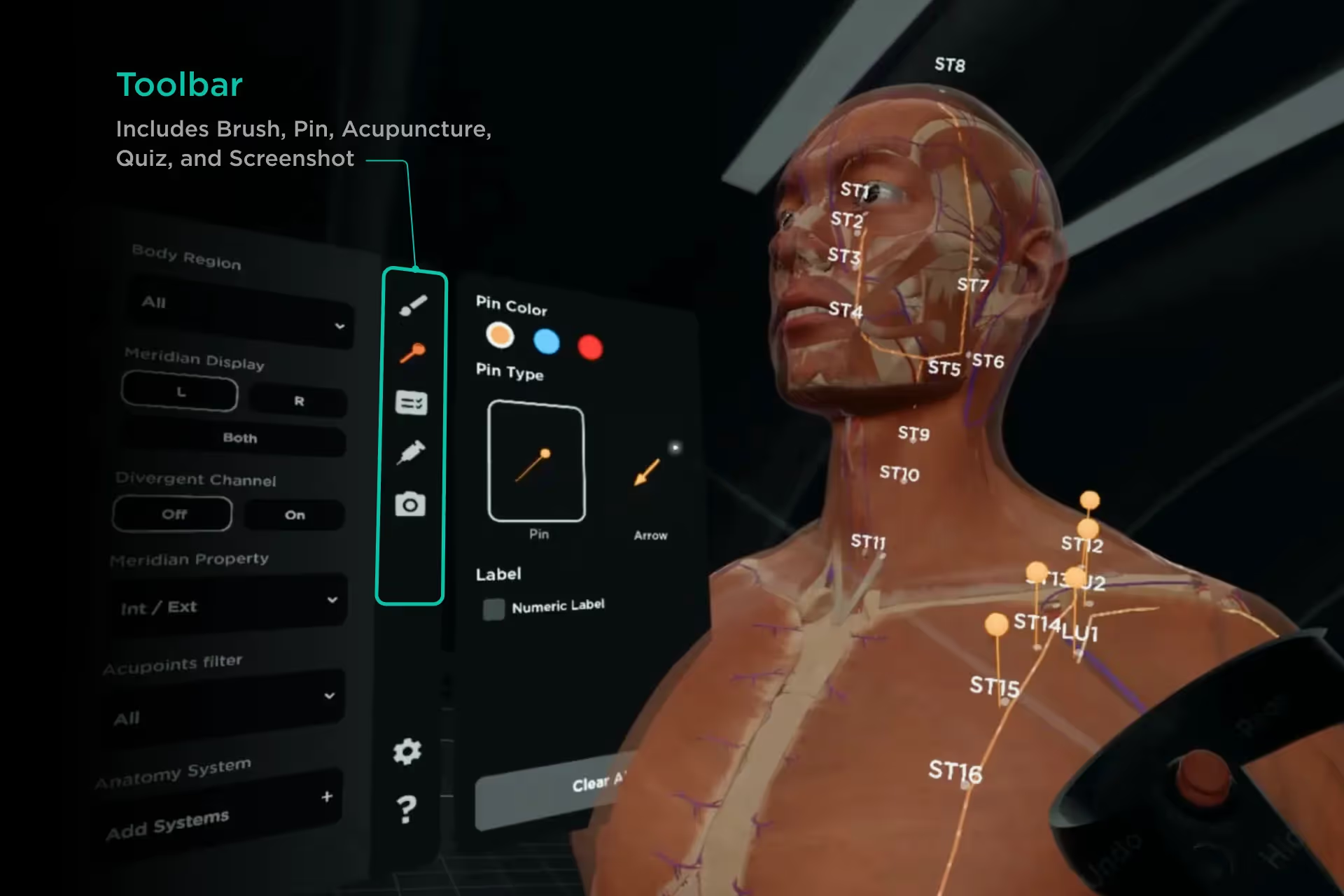AcuMap Tutorials
Learn how to navigate the 3D model and conduct simulation to master meridians and acupoints.
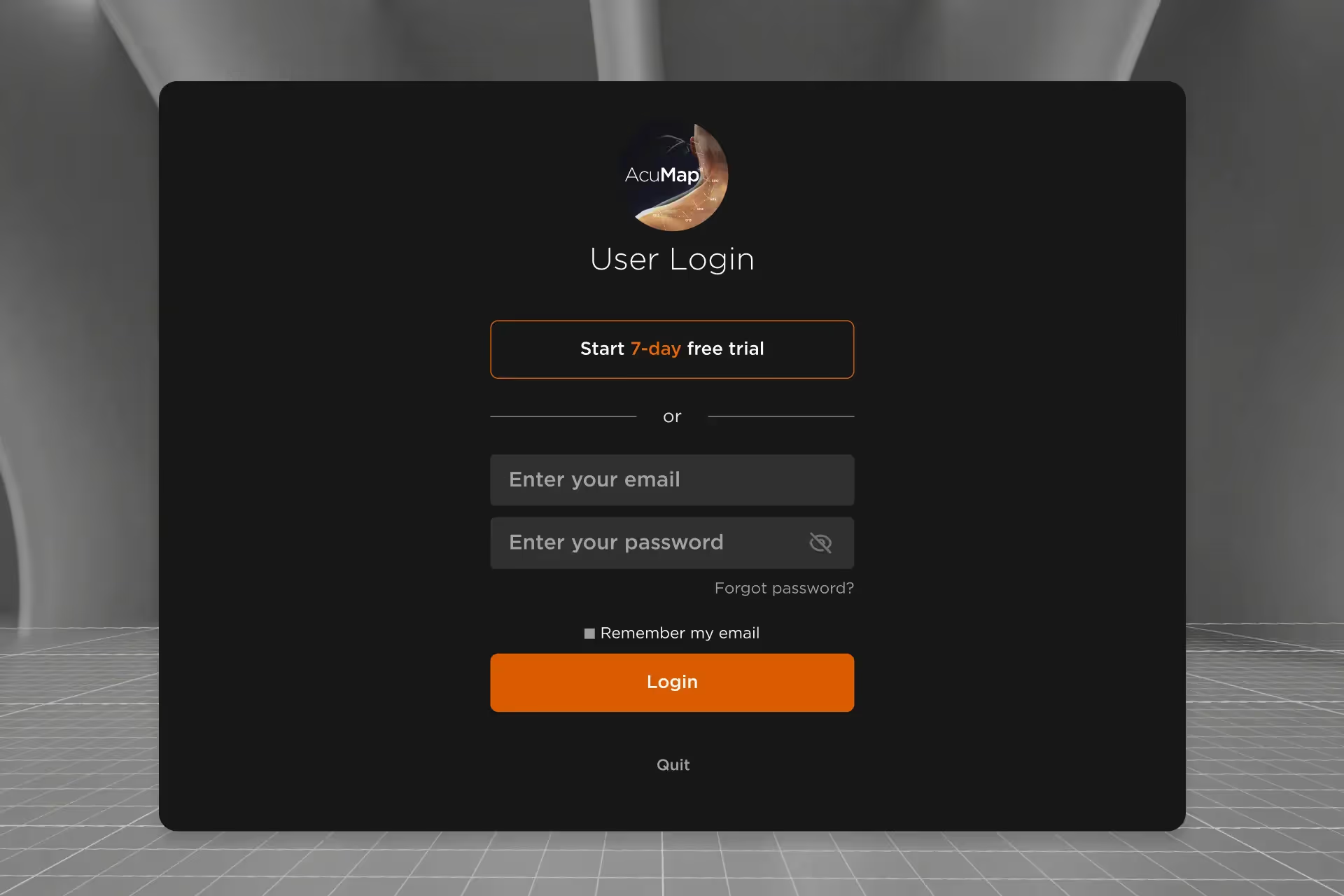
1. Getting Started
Follow the steps for installing and launching AcuMap on your device (Standalone, PC VR)
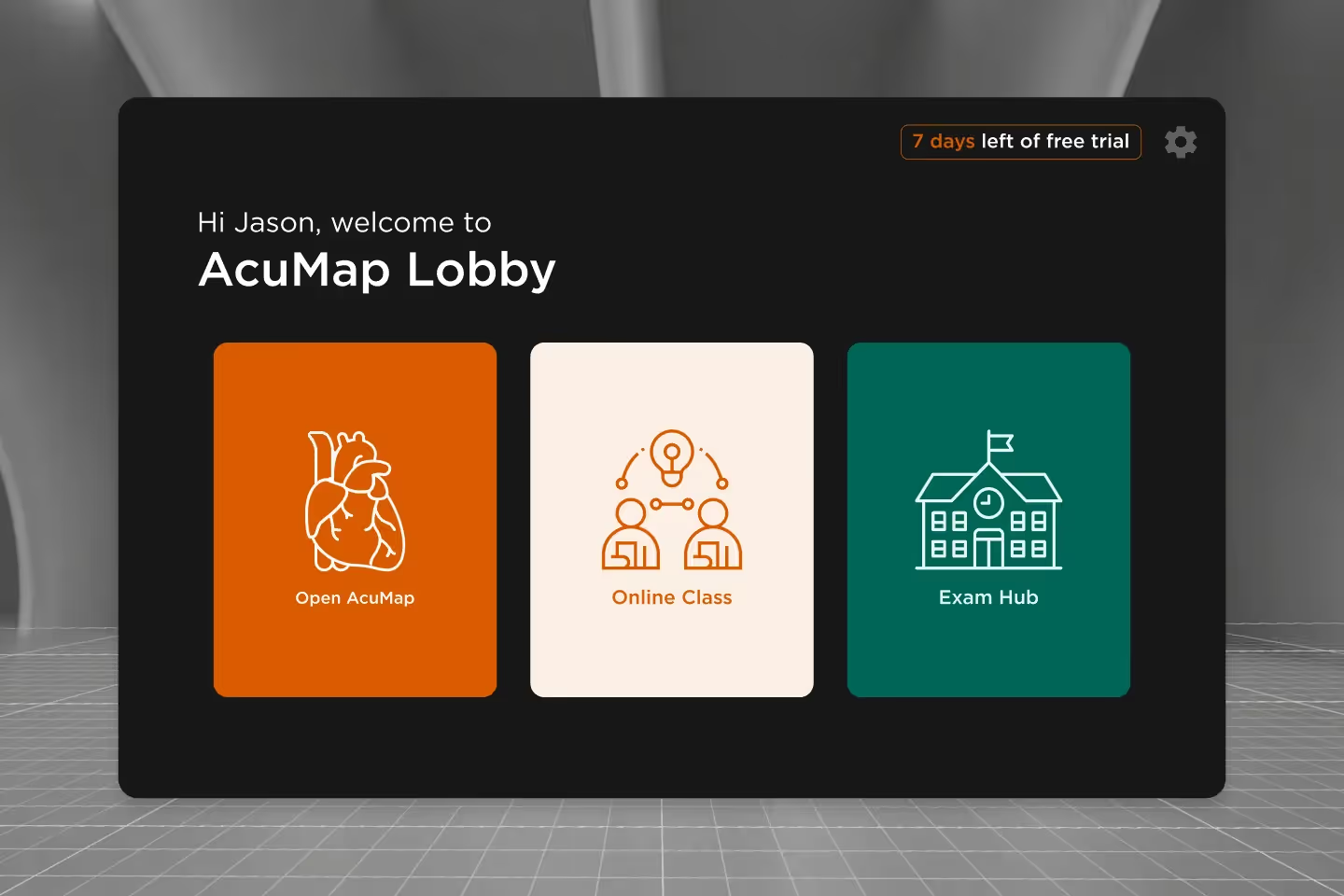
2. Lobby & Meridian Menu
A brief overview of how to explore the 3D model & engage with peers using the lobby and the main panel.

3. The Manipulations
A series of gestures that help you navigate in AcuMap and manipulate the 3D model.

4. Acupuncture Simulation
Learn how to use the needle for acupuncture simulation, visualize insertion, and view the angle and depth.
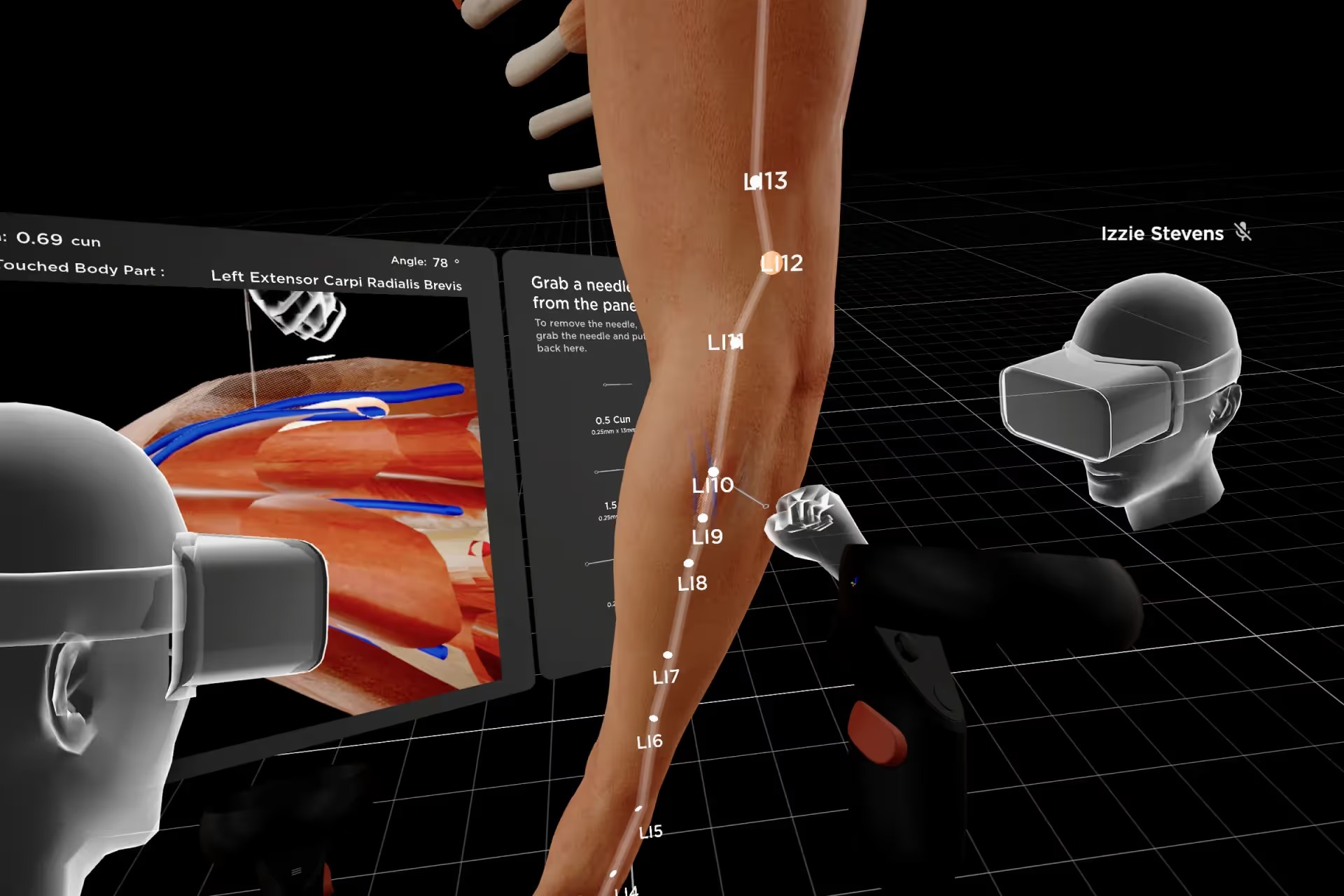
7. Online Class
A lecture, discussion, workshop or webinar that takes place in AcuMap with participants worldwide.