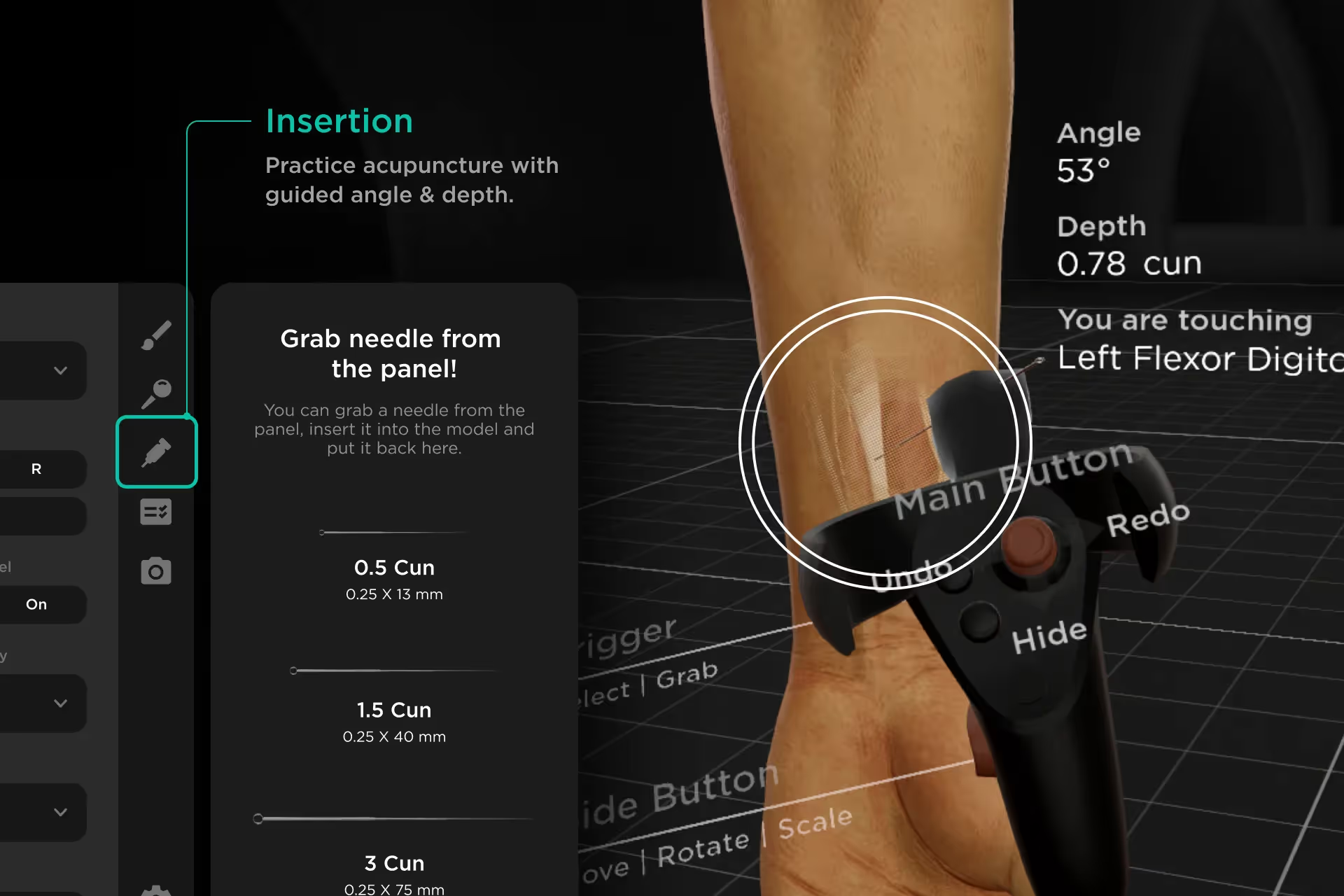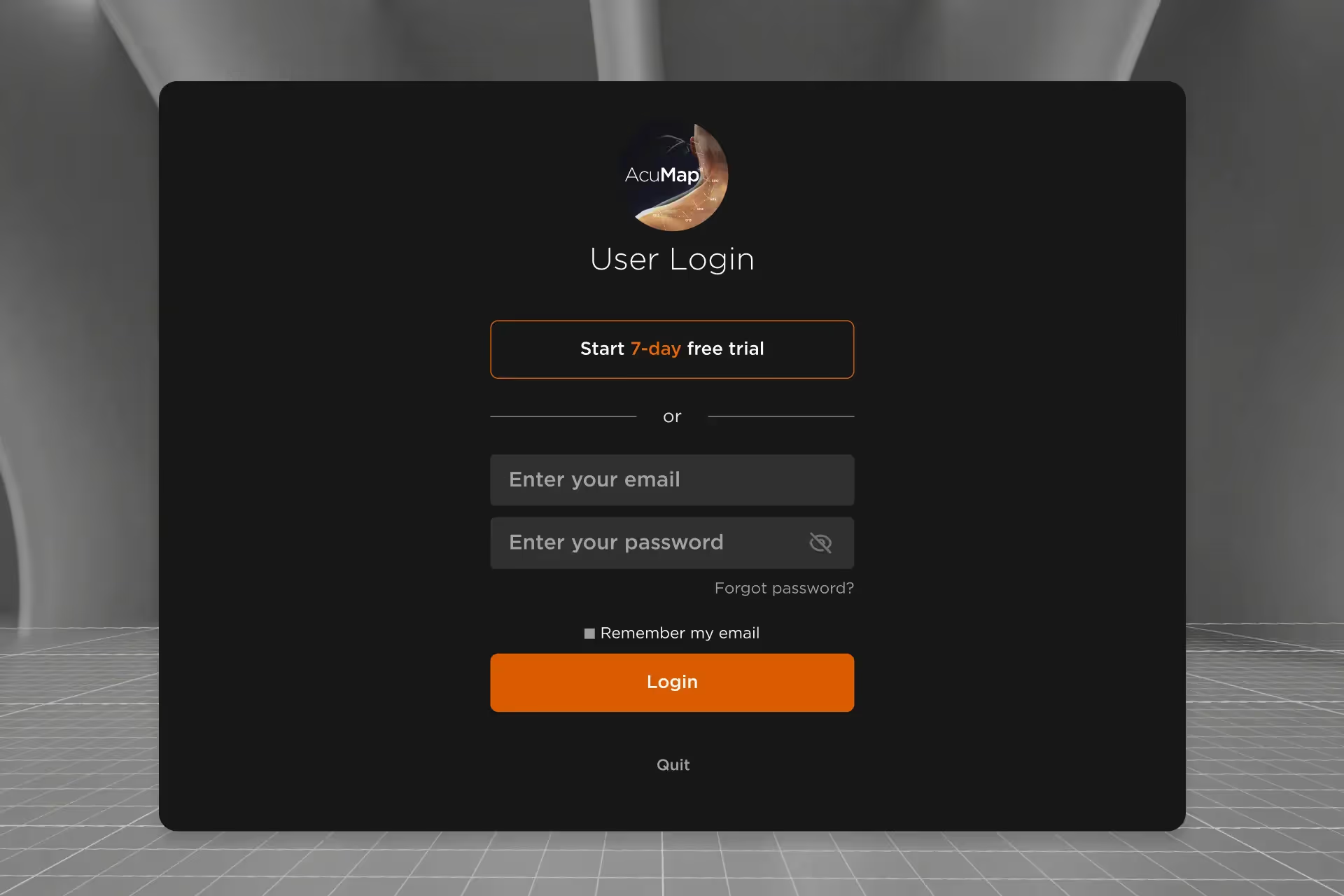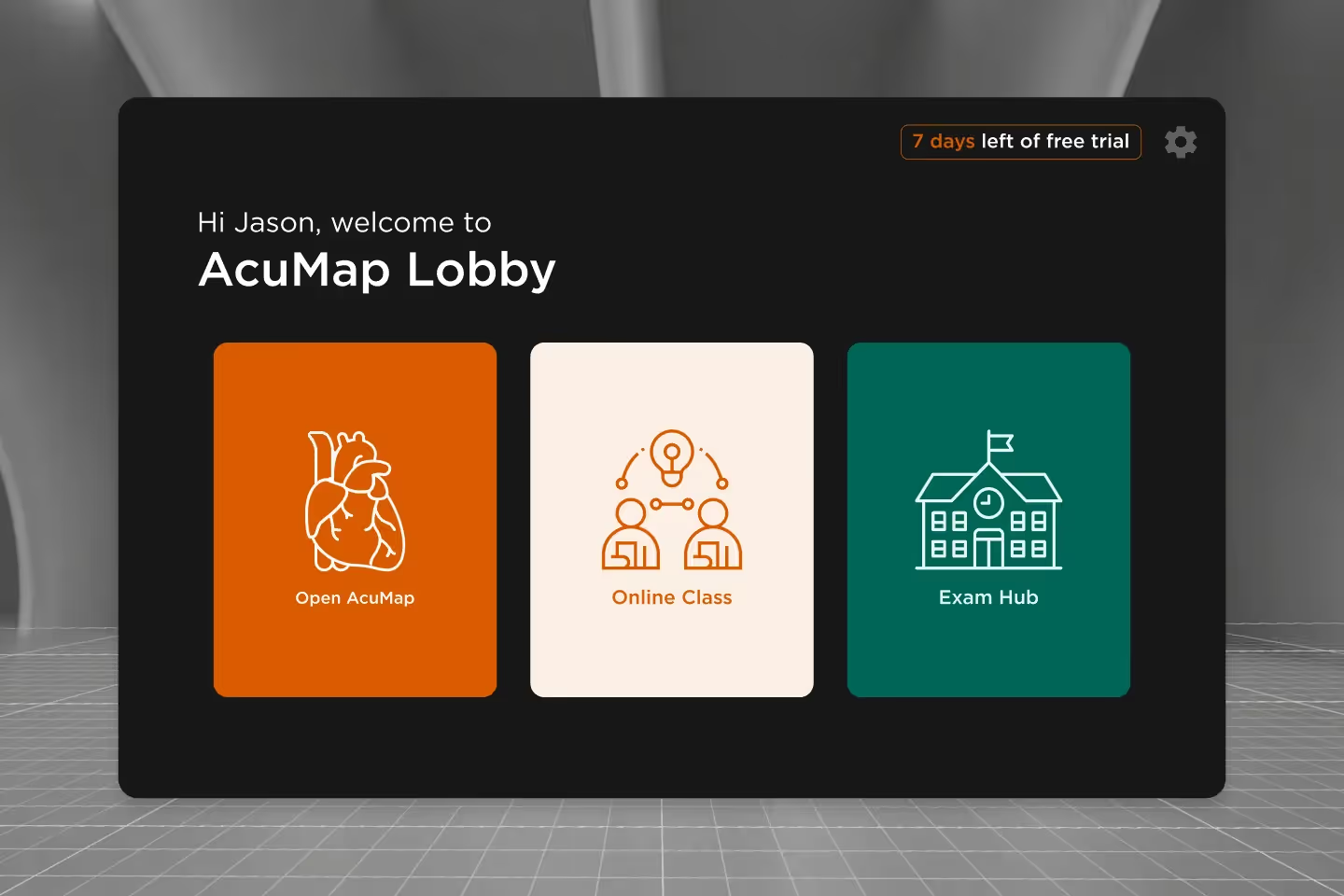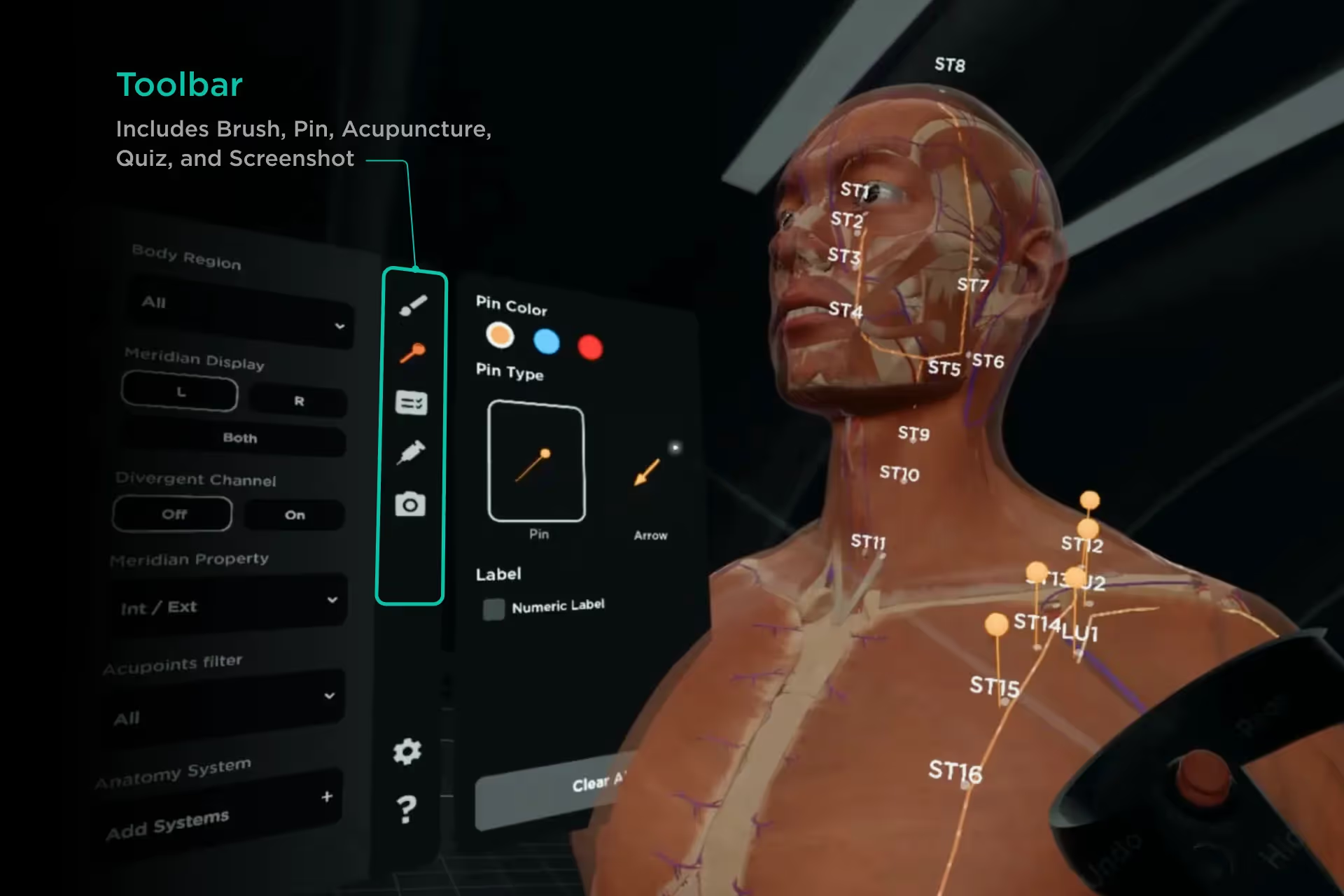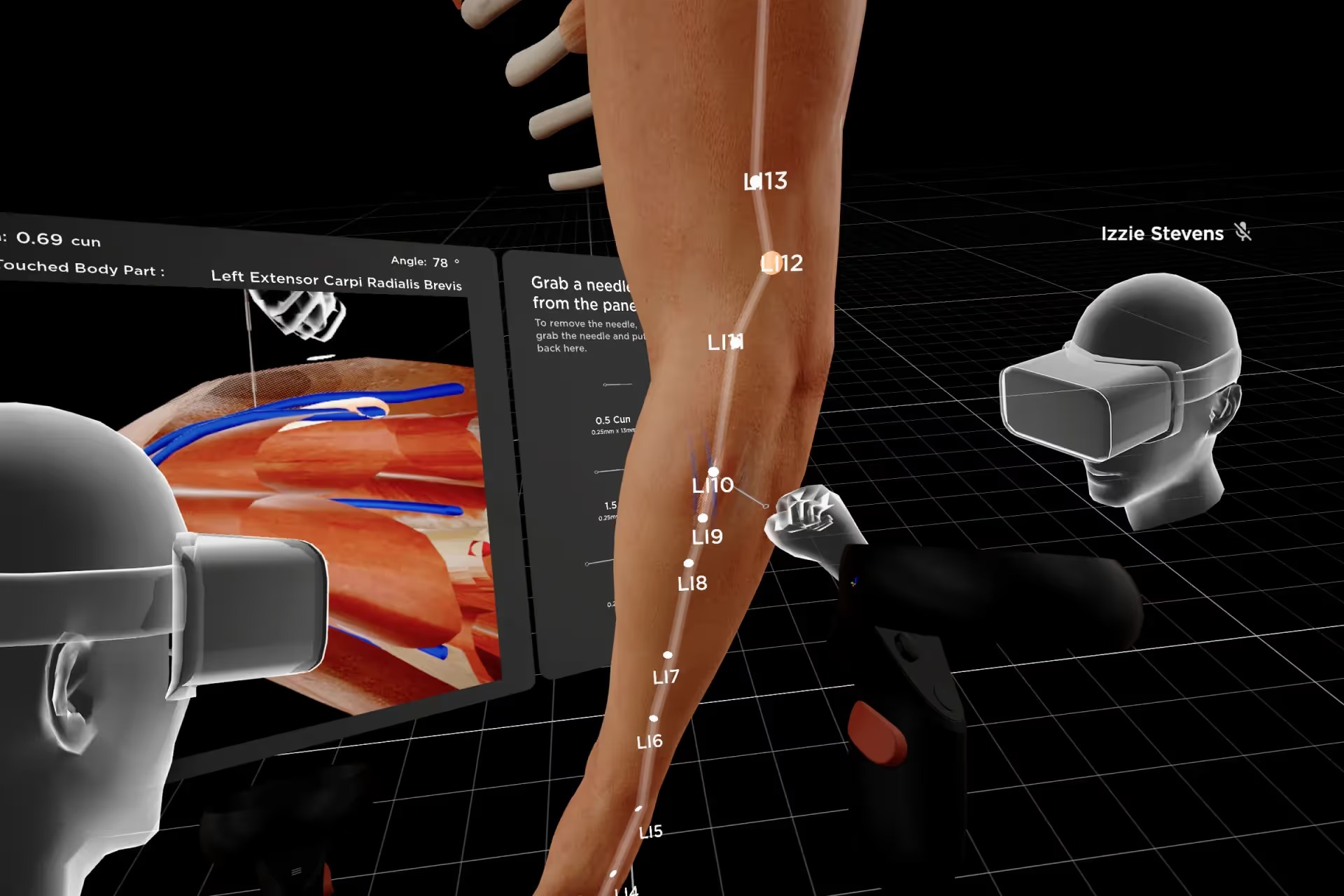[fs-toc-h2]Overview
This tutorial shows you how to use the needle for acupuncture simulation, visualize needle insertion, and see the corresponding angle and depth in VR environment to better understand acupuncture.
[fs-toc-h2]Insertion
You can use the needle to practice insertion into the virtual human body and feel haptic feedback during the simulation in AcuMap.
Grab & Penetrate
Grab a needle with the trigger and insert it into the virtual human body. You will see the angle and depth information whenever the needle passes through the skin.

Display Window
A window on your left controller will display the details of the insertion process, including the angle, depth, projected path and collided structures layer by layer.
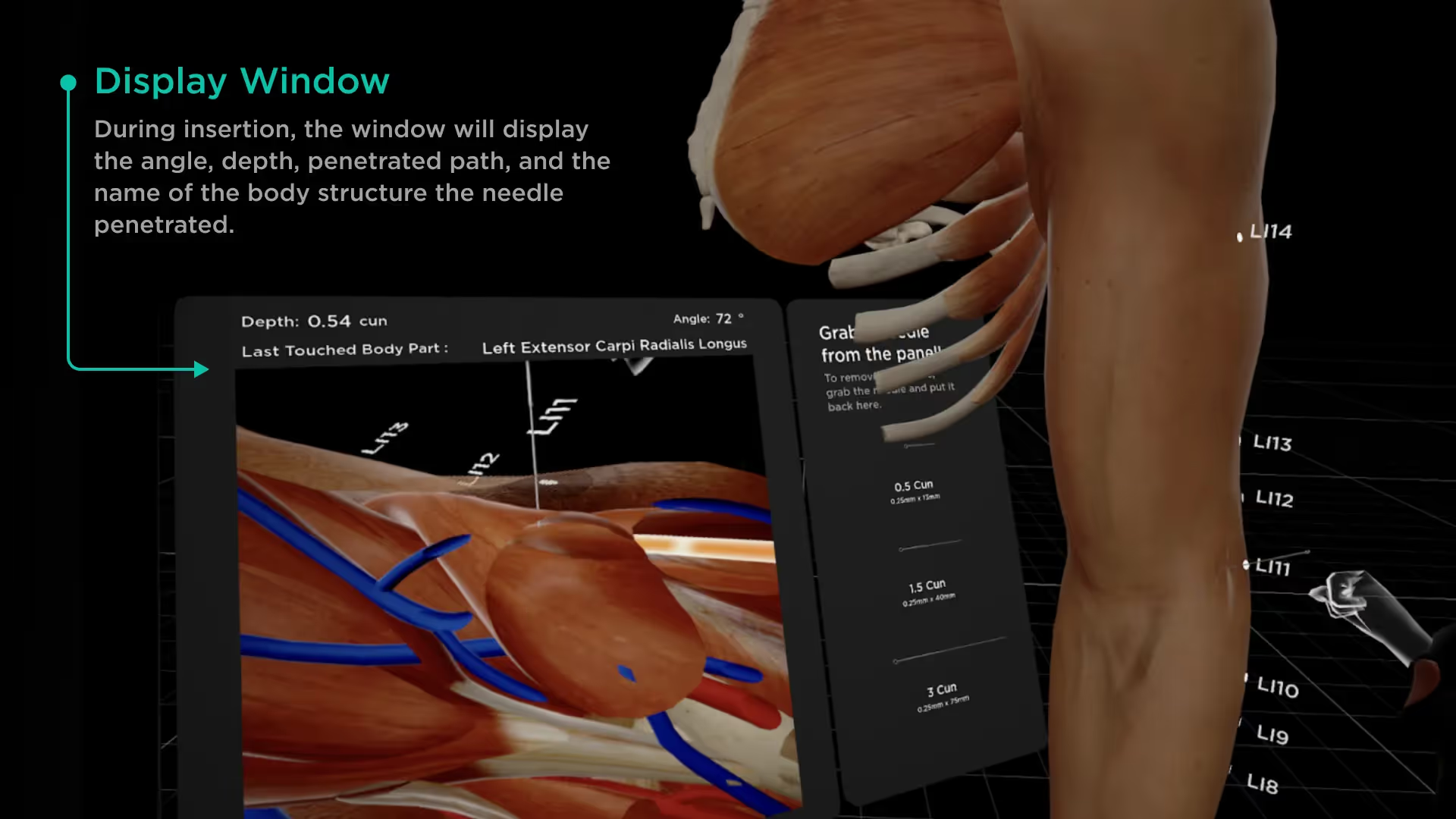
Info Card
A window on your left controller will display the details of the insertion process, including the angle, depth, projected path and collided structures layer by layer.
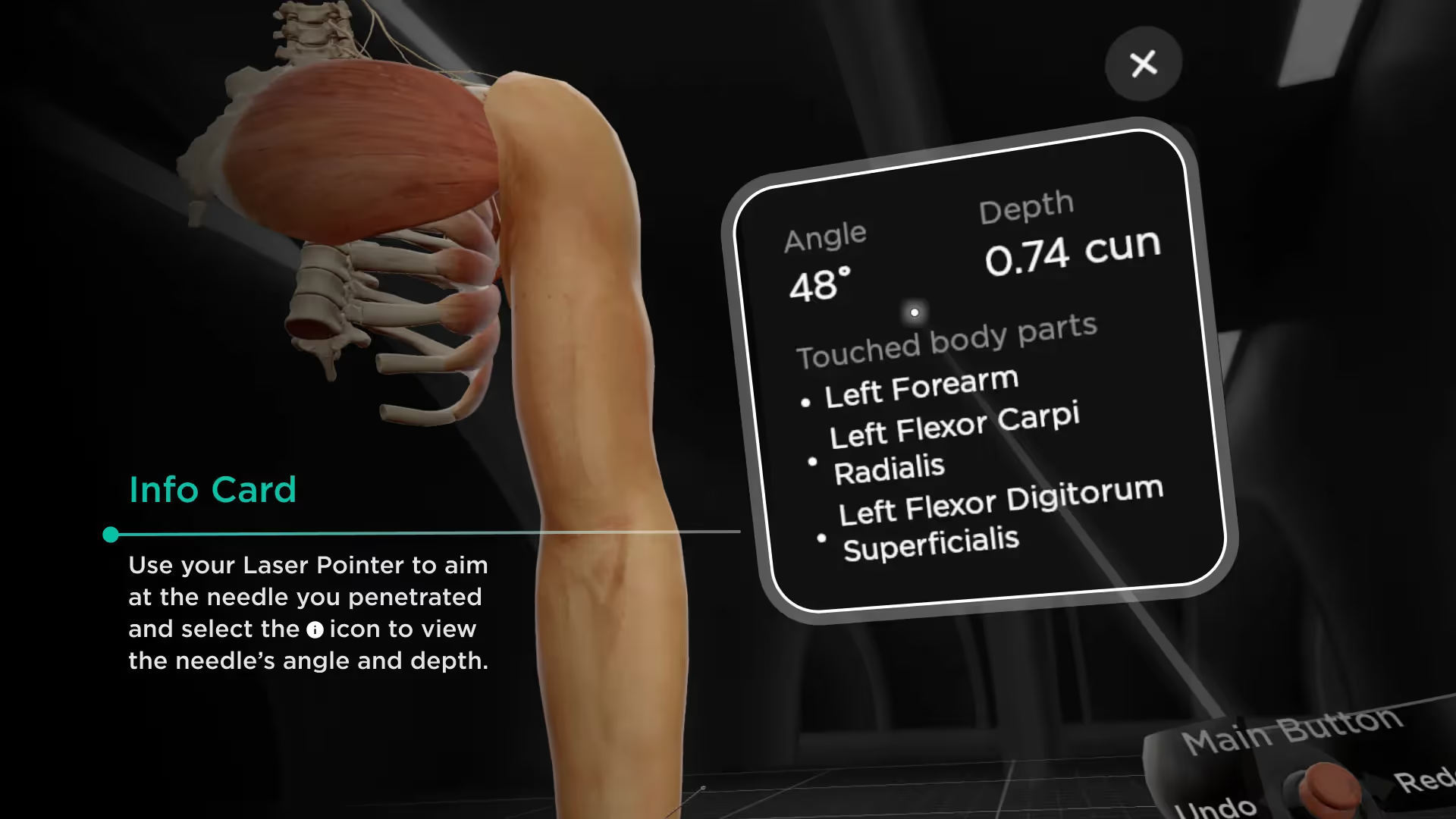
[fs-toc-h2]Use Case
Watch the video to learn how we use the simulation to teach students about the concept of dangerous acupoints
Lung Meridian
Caution must be taken when needling LU1 to prevent pneumothorax. The acupuncture procedure should be performed carefully, directing the needle upward and outward.
Sciatic Nerve Pain
Watch how we simulate acupuncture to help students learn how to treat sciatic nerve pain.
AcuMap Tutorials
Learn how to navigate the 3D model and conduct simulation to master meridians and acupoints—all in one place.