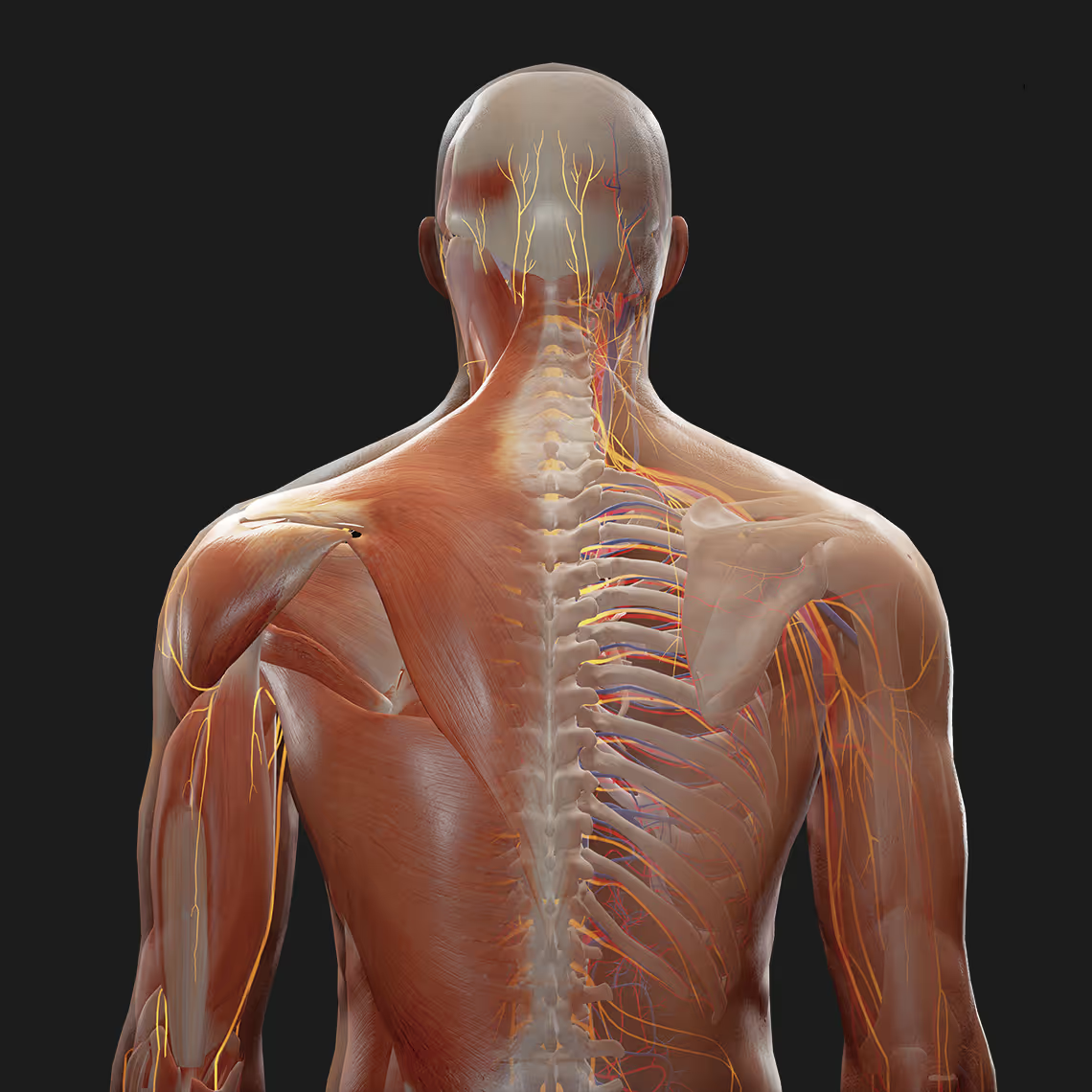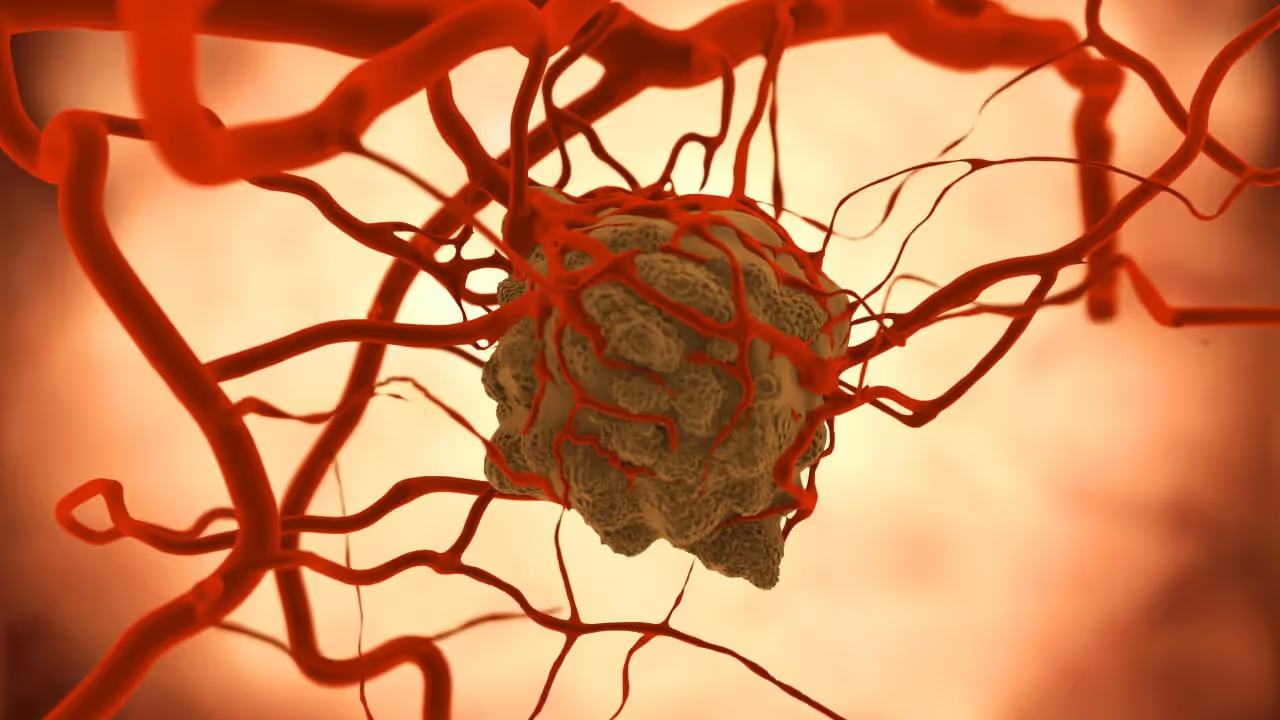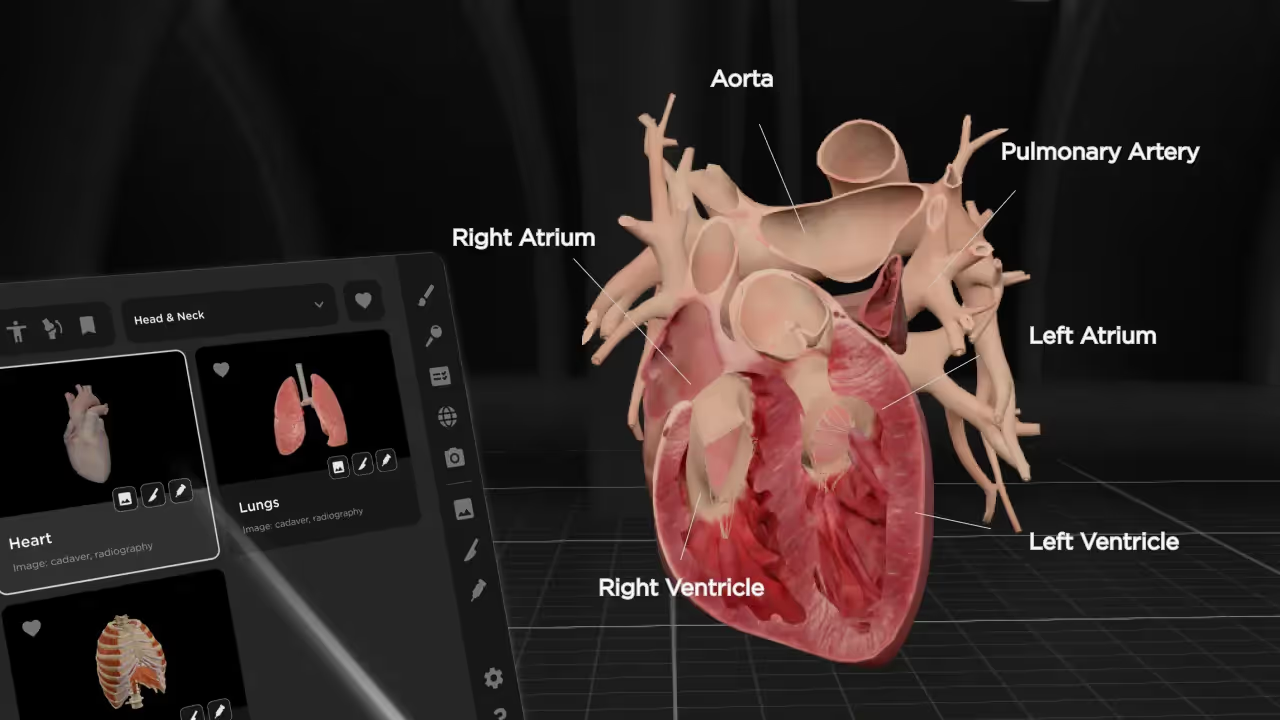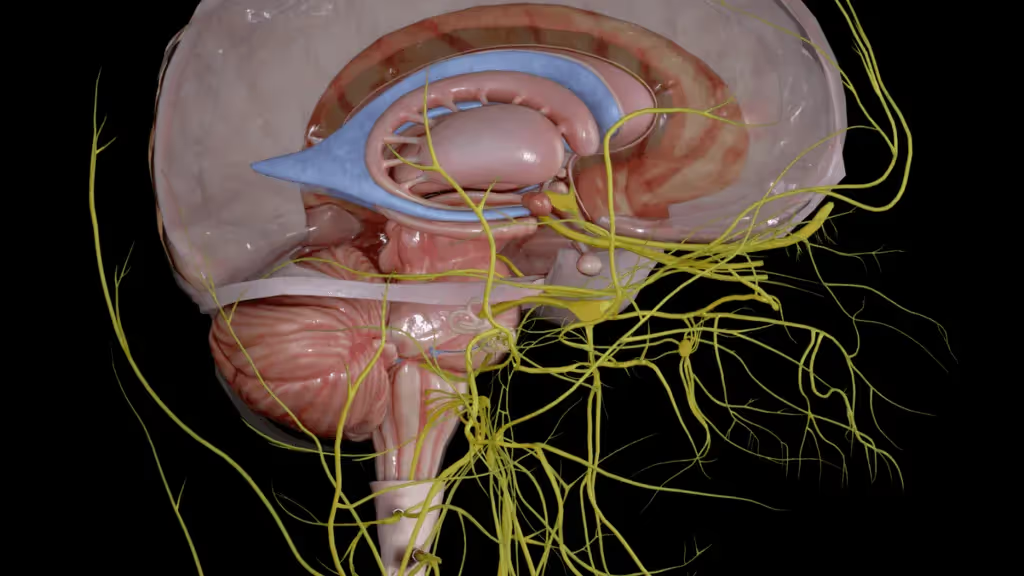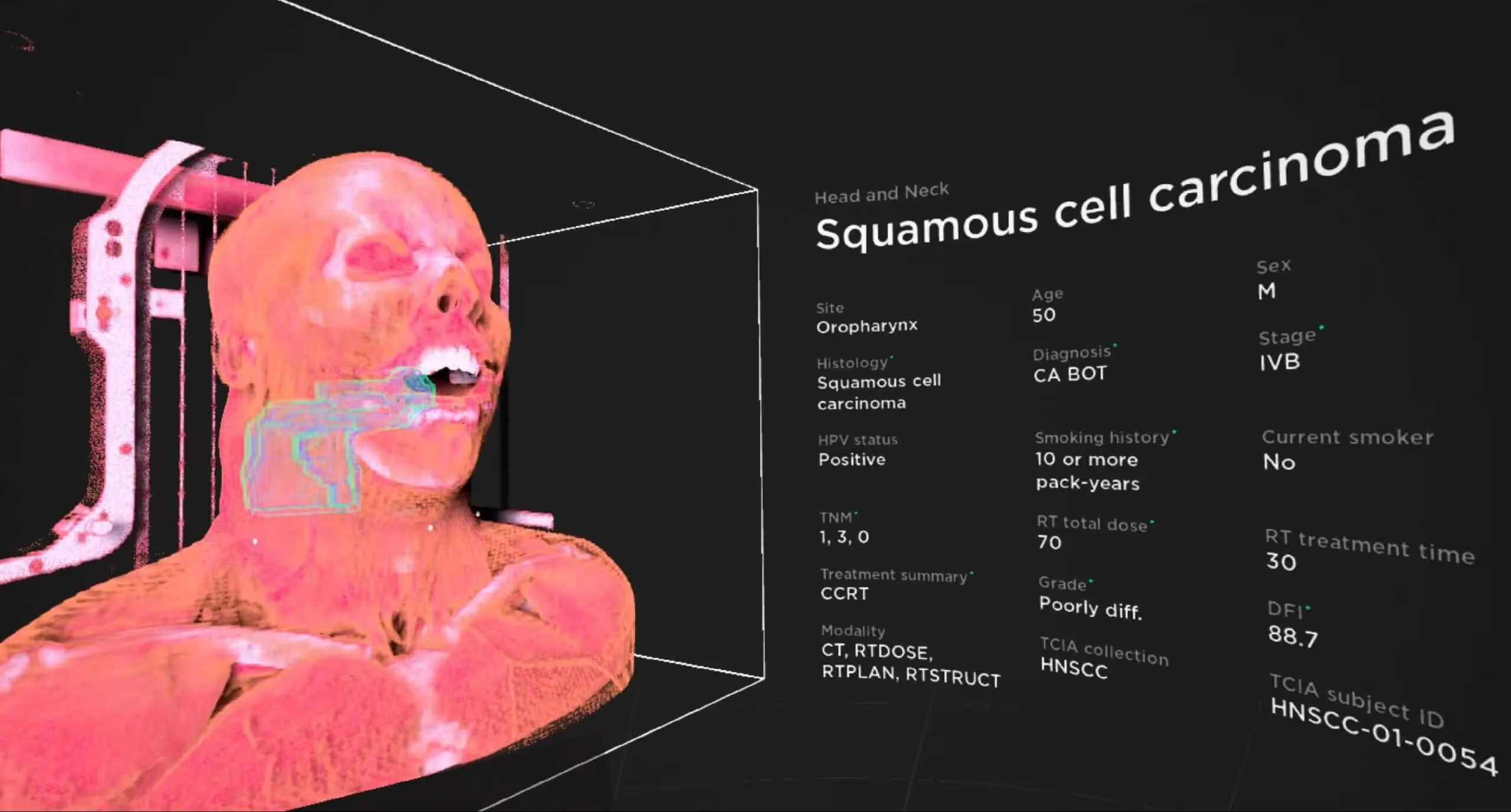[fs-toc-h2]Overview
It has been almost 6 months since we rolled out BodyMap 3.2, where we added 2D images, 3D animations, and hundreds of body structures to Jack, the virtual model, and stayed true to “quality”—one of the 3 biggest advantages of choosing BodyMap (the other two being “usability” and “sociability”).
Today, we proudly announce BodyMap 3.3, where we boosted “usability” and “sociability” to the next level by upgrading it with the slicing and web browsing tools, which will be introduced below.
[fs-toc-h2]Slicing: View Cross Sections with 3 Cutting Planes
You can view different cross-sections of the 3D human model using 3 different cutting planes: Transverse (Horizontal), Coronal (Frontal), and Sagittal (Longitudinal).
To use the slicing tool, simply select the Slicing icon in your left-hand Menu’s Toolbar.
When you select for example the Transverse plane, you will see the “down” sliced portion of the human model by default. You can select the “Switch” icon to see the opposite sliced portion or hold Trigger to drag the plane to see the dynamic slicing effects.
[fs-toc-h2]Web Browsing: Surf the Web Inside VR
You can browse the web, access a PDF or PPT file, and play a YouTube video while teaching or learning about human anatomy right inside BodyMap Pro (not available in BodyMap Standalone).
The web browsing tool, which can be found in the Toolbar, allows you to:
- Add tabs
- Add tabs to Favorites
- View browsing history
- Switch between 3 window sizes: Small, Standard, and Large
[fs-toc-h2]Library: 4 New Courses and 189 New Images
We added 189 new images, including cadaver and radiographic images for organs, brain, and muscles, which contributed to a total of 201 images in BodyMap’s Library.
We also added 4 new courses—Digestive System, Male Urinary System, Head, and Spleen—to the Library.
[fs-toc-h2]Animations: 10 New Movements in Upper Limbs
We added 10 new movements to the upper limbs of the human model, which come to a total of 31 movements.
The previous 21 movements in the right lower limb and head and neck were optimized by removing their non-related muscles. For example, when your ankle flexes, the quadriceps femoris muscle that is not involved in the movement will not be displayed.
[fs-toc-h2]Languages: 7 Languages Supported in BodyMap
BodyMap v3.3 now fully supports French, Portuguese, Spanish, and Vietnamese, in addition to English, Simplified Chinese, and Traditional Chinese, except for the new features introduced in this version. They will be in English until the next release.
We can’t wait to hear your thoughts on these new tools and features. Drop us a message at hello@mai.ai
Begin your VR anatomy journey today, sign up for a 7-day free trial.
BodyMap
Learn how to navigate the 3D model and utilize the tools to master human anatomy—all in one place.

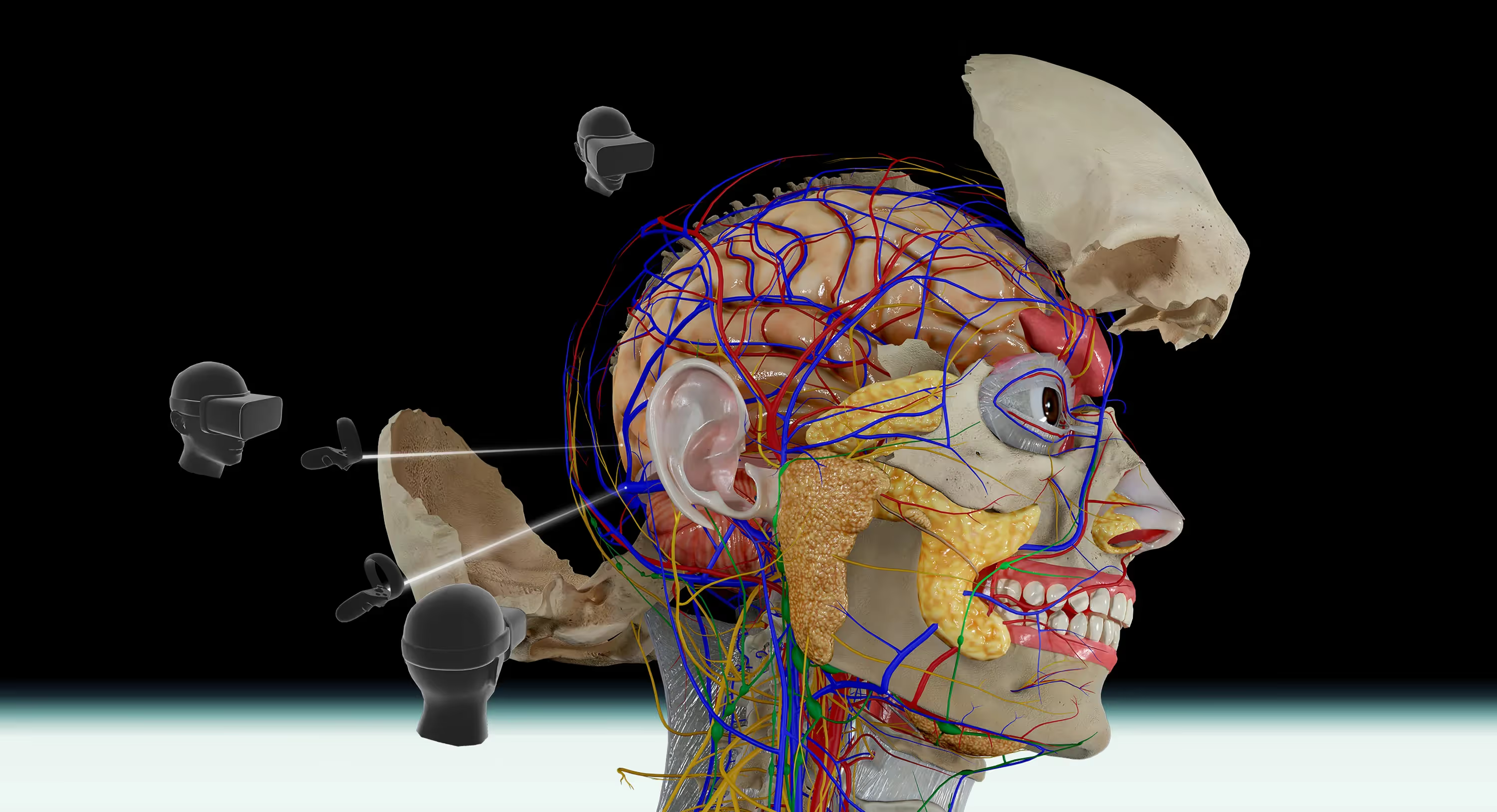



.avif)


.avif)
.avif)